An Overview Of EARN2FILE Earnings Withdrawal Process
Earn2file.com is an intriguing way to get money by distributing your files to others. In the end, you'll want to take your earnings off the website so you can begin to enjoy your profits. You won't have any trouble or difficulty with the earn2file.com withdrawal process if you follow the steps outlined in this post.
Step 1: Get below the minimal threshold for withdrawal
It is important to understand that before you can request a withdrawal from earn2file.com, there is typically a minimum withdrawal requirement in place. This suggests that you can't request a prize until you've earned a specific amount. Consult the platform's guidelines or frequently asked questions (FAQ) section to determine the minimum need, and then record your earnings as necessary.
Step 2: Open your EARN2FILE account and log in.
To begin the withdrawal process, log in to your earm2file.com account using the login credentials you registered with. When you request a withdrawal, you might need to provide the email address associated with your account for verification. Therefore, make sure you can access it.
Step 3: Proceed to the Payout or Withdrawal Section
After logging in, locate the "Withdrawal" or "Payout" section on your account dashboard. Usually, you can easily reach this part through the account settings or the main navigation menu. Click withdrawal settings to proceed.
Step 4: Choose Your Favorite Mode of Payment
Earn2FILE Several payment methods are available on earn2file.com for you to take your winnings out. Wallets for cryptocurrencies, bank transfers, PayPal, and other online payment options are common options. Select the payment type that best suits your needs from those offered. To be sure you have provided the necessary account details for the chosen payment method, check your account settings.
Step 5: File a Request for Withdrawal
Usually, you have to click on withdraw. Check that the given information is accurate and that the amount is within the permissible range (above the minimum withdrawal threshold). Certain platforms may need you to verify your identity or request a withdrawal via email or two-factor authentication.
Step 6: Verify and Watch for Processing
After entering the withdrawal amount and reviewing the instructions, confirm your request to begin the withdrawal process. The platform will typically notify you that your request has been received and provide an estimated processing time. This period may vary based on the payment method, platform policies, and volume of transactions.
Step 7: Receive Your Funds
Once your withdrawal request has been processed, you will get your money via the payment method you have chosen. The time it takes for the money to show up in your account could vary depending on the payment provider and other uncontrollable factors. Be patient throughout this period and monitor your account for any updates or notifications regarding the withdrawal process.
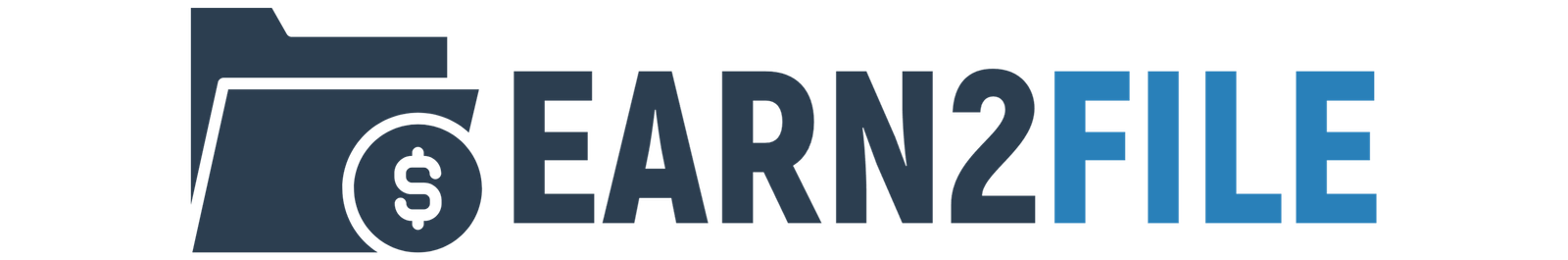
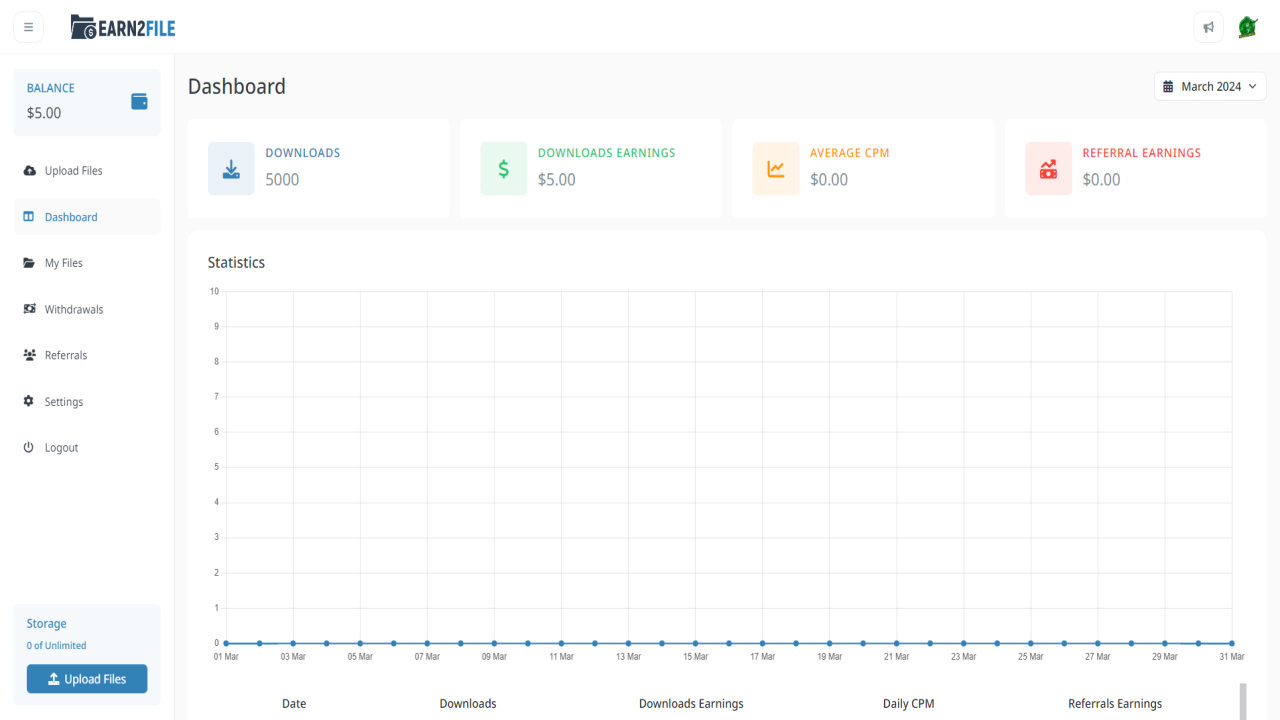
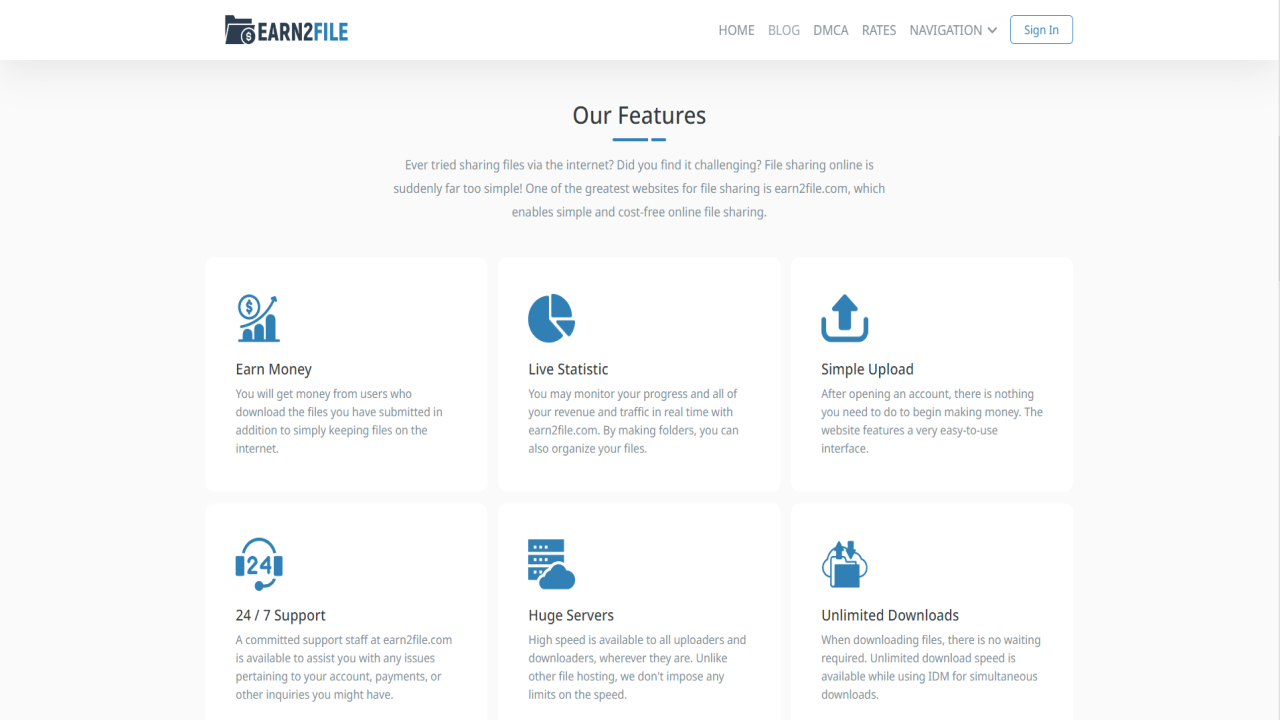
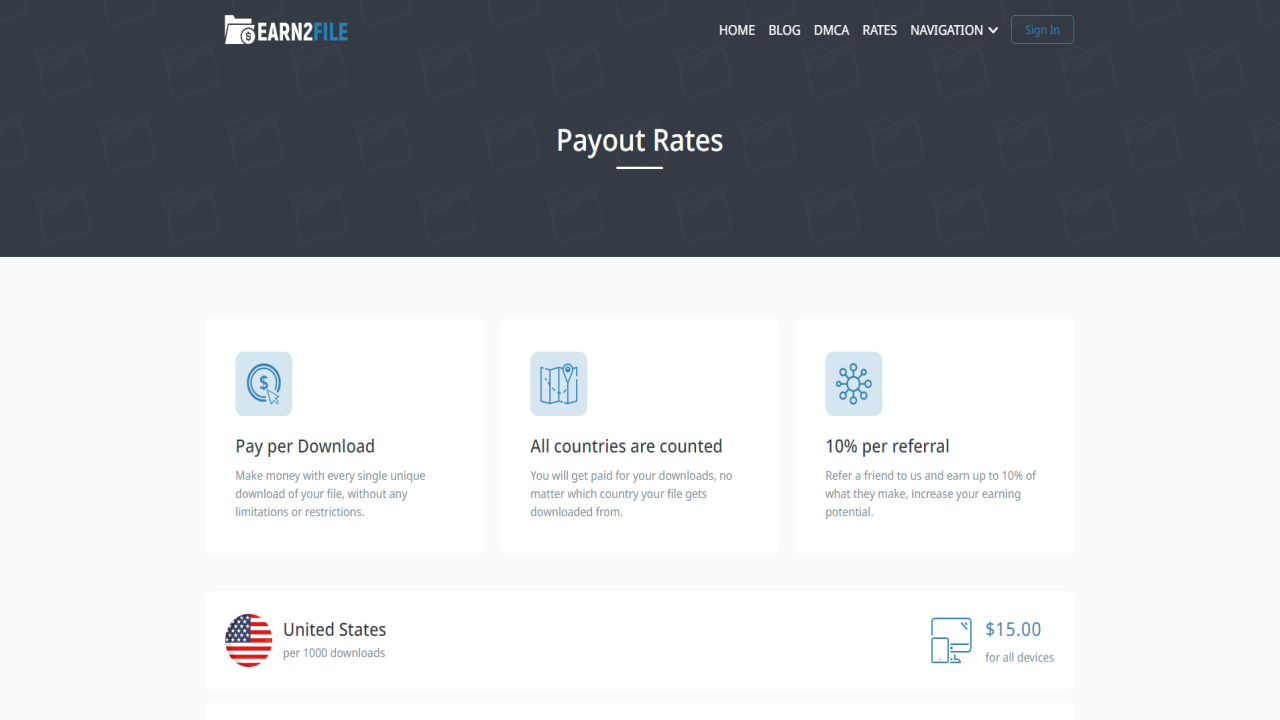
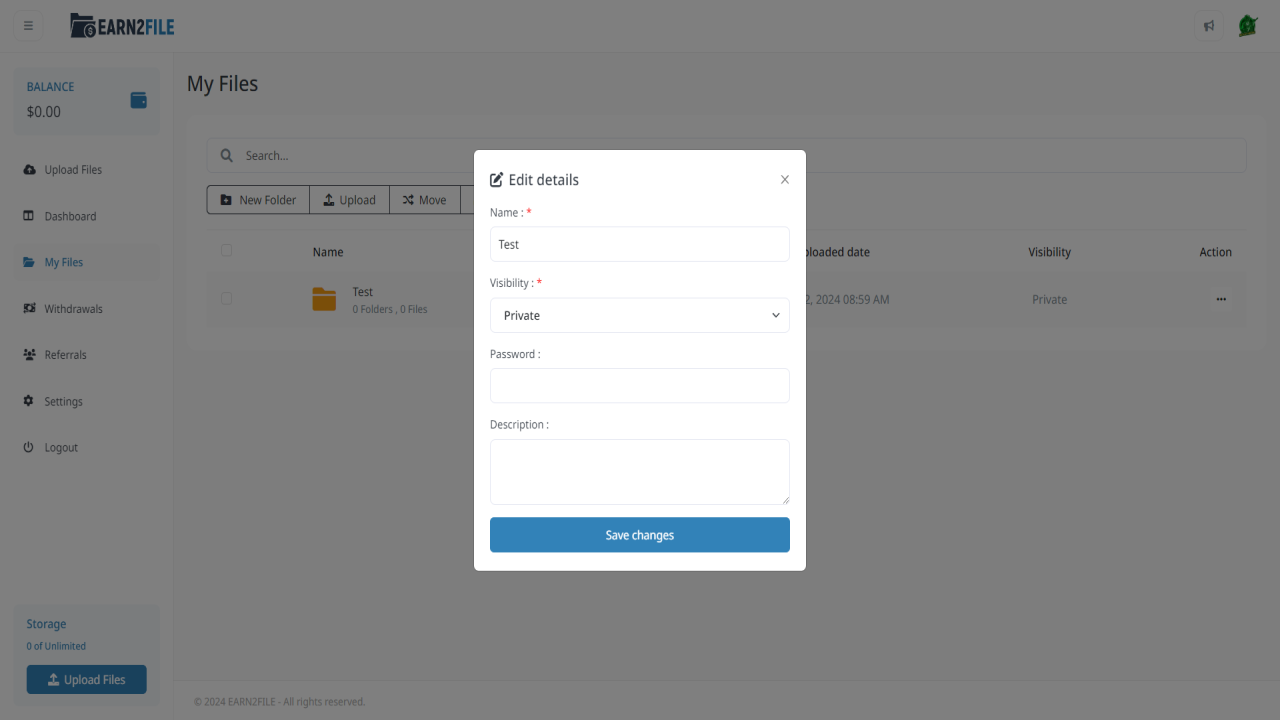
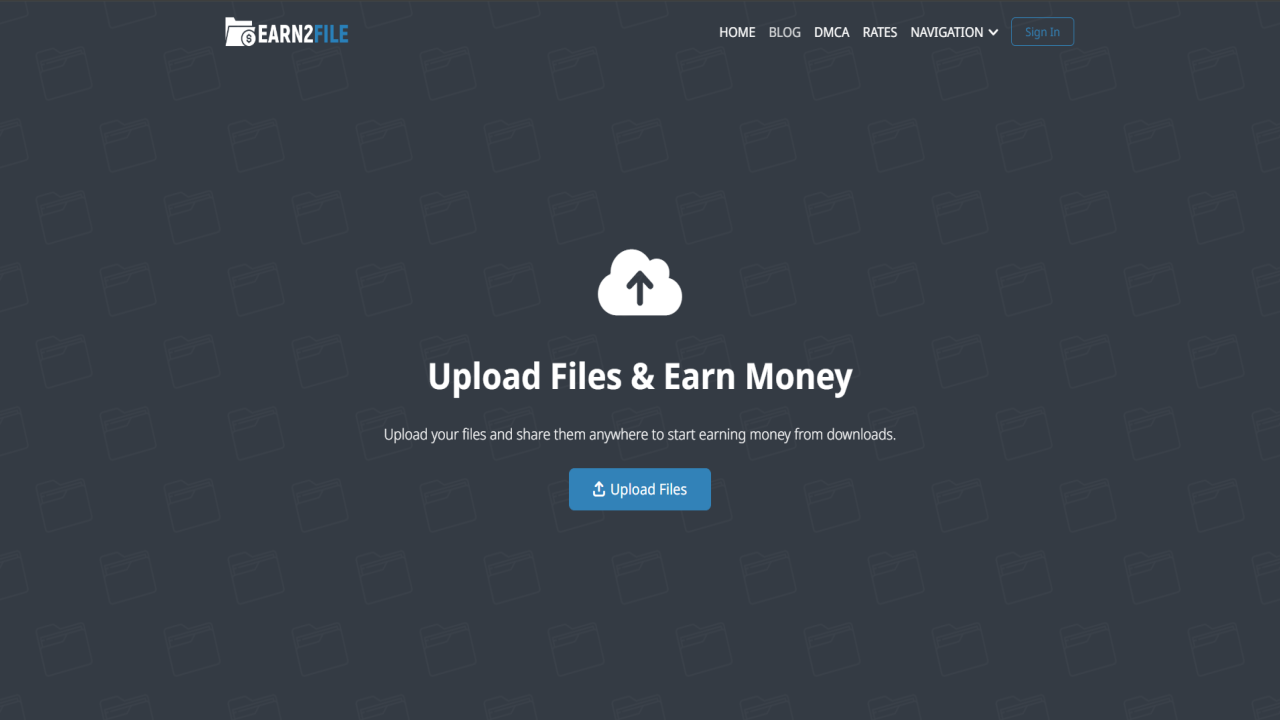
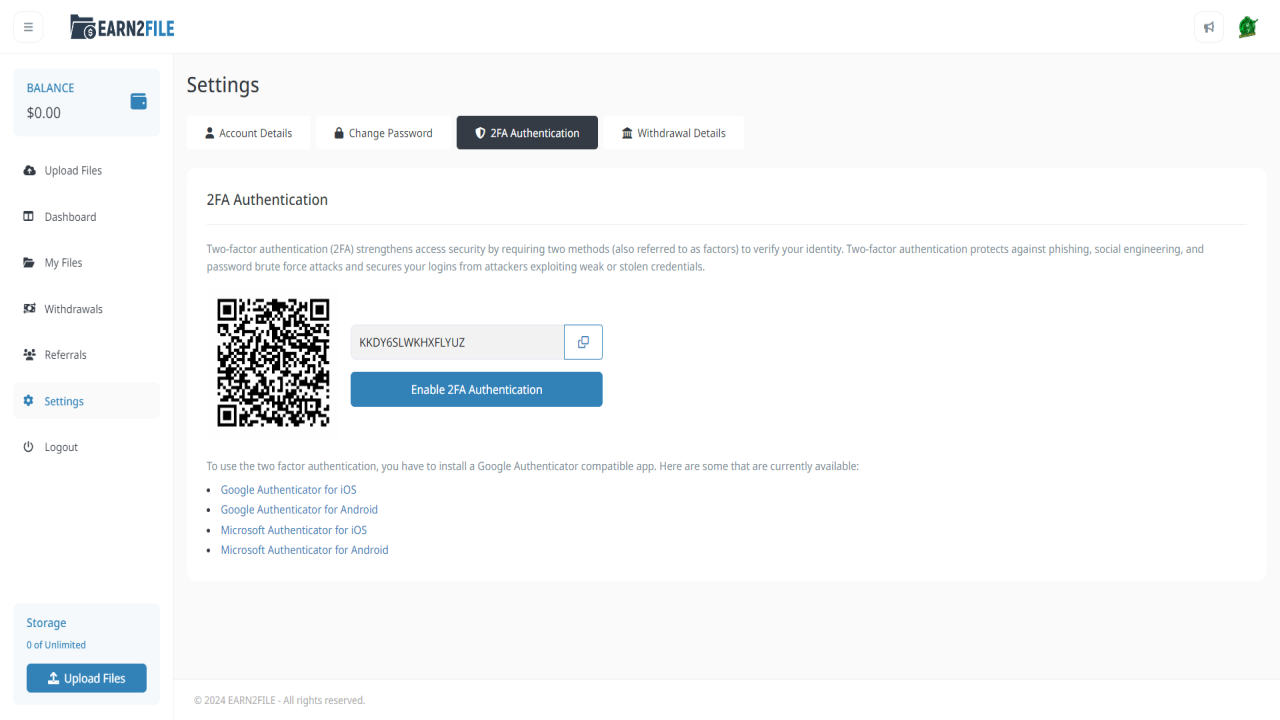
Comments (0)
No comments found